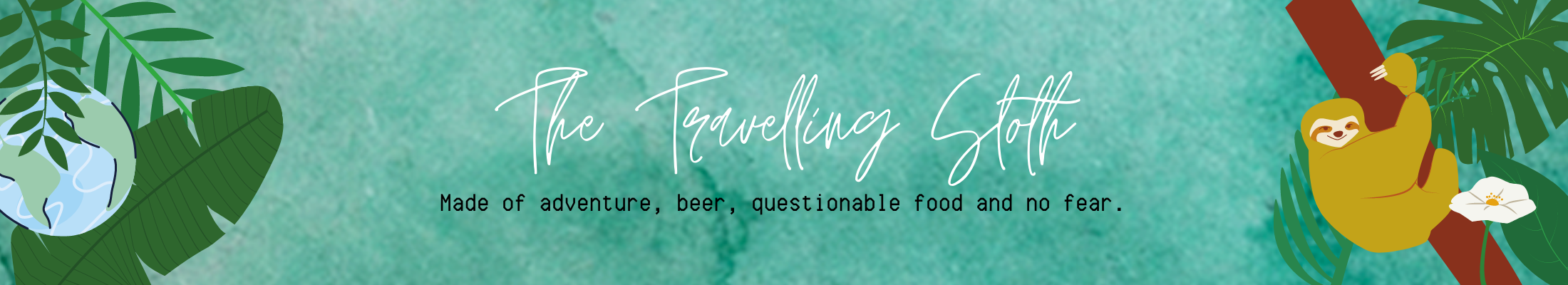Technology. How that has changed the way we travel! Apps on our phone making everything much more accessible and keeping connected with family/friends has never been so easy. Gone are the days of using guide books, writing your route down, sitting at internet cafes, or even sending postcards back home. Not that that was ever a bad thing. All the information you would ever want is right at your fingertips now. So, I’ve decided to compile a list of apps that has made travelling significantly easier. Of course there are the social media standards: Facebook, Instagram and Twitter, so let’s dive into different apps you might not have thought about. They also do have website equivalents so I will link them down below.
Booking
Hostelworld
A fantastic option if you’re travelling on a budget. Trust me when I say that there are hostels out there with the most incredible decor or facilities. Don’t fret! You don’t have to sleep in dorms, you can enjoy a private room in hostels whilst retaining the hostel atmosphere. Often, boutique hotels can be found on it.
Tip: Read the reviews for the hostels. Use the map feature to figure if it is well situated. I personally found it quite beneficial to set the ratings at 7.5 and above with my required facilities. This is what has worked best for me but you may decide differently!
One of my favourite things about Hostelworld is the homepage where they share different articles, such as female run hostels, eco hostels, family friendly hostels or responsible travel. This dose of inspiration really does help you explore different alternatives to your resorts or chained hotels.
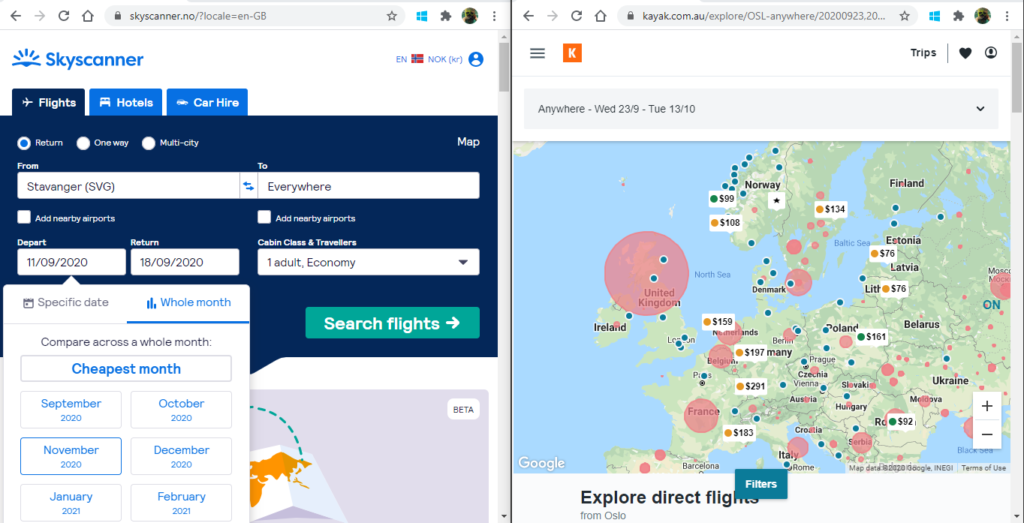
Skyscanner or Kayak
I will happily admit that I’ve let either one of these dictate where I should visit next. My favourite feature on these apps: Anywhere. Essentially, you put in where you will be departing from and flights to ANYWHERE. If you’re really flexible, you can pick a month or the cheapest month.
Tip: For the best results, use skyscanner in the country you’re departing from. Eg for Norway, I would use skyscanner.no and for Canada: skyscanner.ca and so on.
The difference between Kayak and Skyscanner, I would say is the visual map feature Kayak has while Skyscanner will display the different destination as a list. You can of course buy your flights off these apps. I personally don’t as they are 3rd party and some airlines can be really difficult when it comes to refunds for cancellations.
Tip: I use Skyscanner or Kayak to find new destinations and which airlines might have the best deals and book it directly from the Airline’s websites. This way, it makes it easier if the flights get cancelled or I need to cancel my booking.
Booking.com or Agoda
I get it, not everyone wants to spend their holidays in a hostel environment. Completely understandable! A good alternative that I’ve used to book accommodation when I’m travelling with my parents is Booking or Agoda. Here, you can find various accommodations ranging from your chain-hotels to boutique hotels. In some instances, the prices are actually cheaper/discounted than booking it directly through the hotel’s website. My parents and I found some really good offers so always an option if you want a breather from hostels.
Airline apps
In today’s day and age, there are some airlines which will charge you for EVERYTHING. I’m looking at you budget airlines. I used to always run around frantically, trying to find somewhere to print my boarding pass so I wouldn’t have to pay any penalties until I realised there is a more efficient way: downloading the airline’s app. You do can this with Ryanair, Easyjet, Wizz Air to name a few.
You can check in with ease, purchase any new tickets or extras for your flight and most importantly, download your boarding pass! Efficient and environmentally friendly. WIN-WIN.
Navigation & Guides
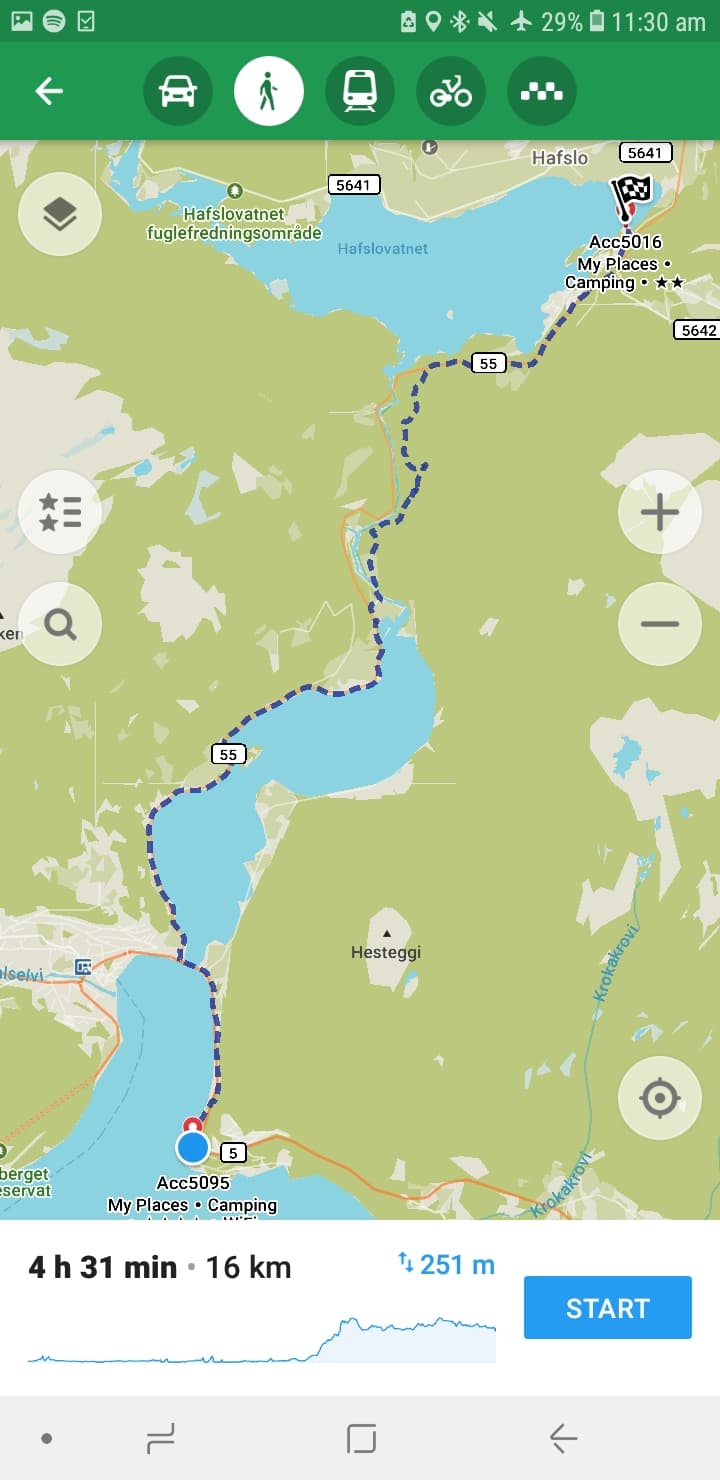
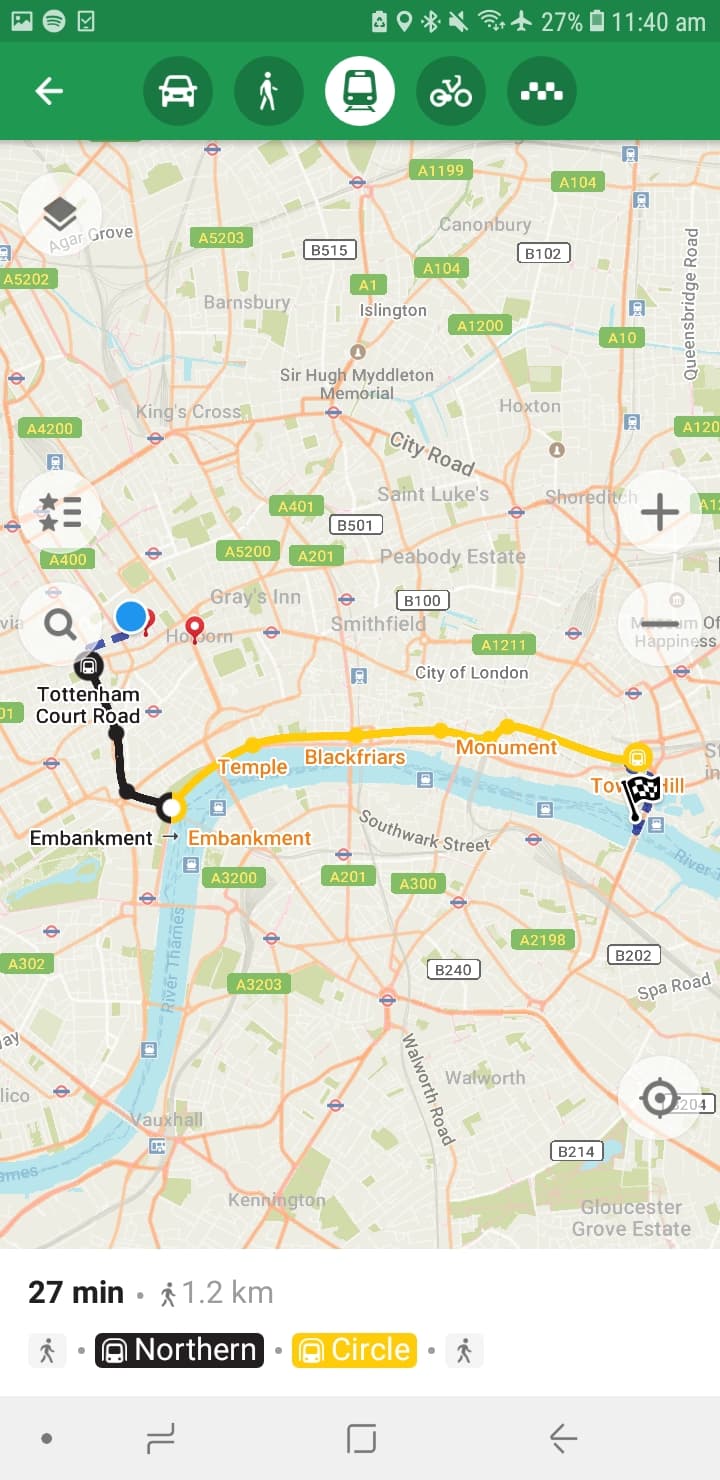
Maps.me App
Maps.me
If you download one app out of this list, let it be this. This is hands down the best app I have ever used and by far my most treasured app on my phone. It’s simple to use, download the country/region you’re travelling to and you’re off. There’s a categories section in the search. Use this to find attractions, accommodation, viewpoints, points of interest etc. The best part is the offline feature. Once you’ve downloaded the country’s map, you’re able to use it without any signal or internet. Heck, you can use aeroplane mode and it’ll still work great! It will show you different routes: walking, driving, cycling and in some cities – public transit. It’s honestly amazing.
You can “pin” your favourite places and even if you undownload the map, it will still keep your pins (if you delete the entire map, you will lose all your work). My only criticism is that it severely underestimates the time it takes to drive from point A to B, so just add a buffer if you’re driving.
TripAdvisor
A classic. Really useful to try different rated restaurants by cuisines you’re craving or to suss out where is the best location be in and figure what sort of attractions are worth visiting. It’s got it all – expeditions, guides, hotels and restaurants. It has reviews from people all over the world, in different languages.
Communication
Whatsapp
Probably the most used app on my phone. It’s a complete game changer.
Think of this kinda like iMessager on Apple phones. All you need is an internet connection and you’re good to go. In case you don’t know what this is, it’s a communications app – send texts, video or audio call your love ones free of charge. It is especially useful to keep in contact with those friends or family members that stray away from Instagram or Facebook.
Skype
You probably use this to video call your friends or even colleagues. What most people don’t know is that you can make international calls to landlines or mobile phones as well. You don’t need to turn on your roaming to use it, just wifi – I never have roaming turned on. Just buy Skype credit on the go and you’re sorted. It is a cheap and easy alternative to make international calls.
I’ve used it to contact my embassy or international travel agents without coming home to a sky high phone bill.
Facebook
I know I said I wouldn’t talk about the typical social media but hear me out. While it is a great tool in keeping connected with your friends, I personally use it as a research tool. There are some great Facebook groups you can join to get tips. Take for example: destination groups (Backpacking South America or Iceland – tips for travellers). Get source of information and hints from fellow travellers you might’ve not thought about. For my fellow females – my favourite go-tos are Girls Love Travel and Girls that Scuba. Both are a wealth of information and it is really helpful if you’re looking for a travel or diving buddy!
Media
GoPro Capture
Granted, this is only if you own a GoPro. I always found it really awkward trying to ask strangers to take my photo for me because, unfortunately, it’s never the photo I want so this was my alternative. If I’m taking a selfie or something at height, I can use this app to preview what the photo will look like.
Instagram & VSCOCam
Easily the platform to find me on. I use VSCOCam to edit my photos a little and chuck them on Instagram so my family, friends and followers can keep up with me and see my adventures.
Prior to setting off on my trip, I like to hop on Instagram and either search the geo-tags or hashtags of the city/region I will be visiting. Gives me a bit more inspiration and a chance to see where and what the locals get up to! Alternatively, it is a great place to find creative places to visit and experience – one that may not be in the travel guides!
Misc
Period Calendar
For my fellow ladies, this is a good one to keep track of when your period might be. Helps plan around certain activities. I know there are so many other ones around but the one I’ve been using for years is MyDaysX. If you have an Apple device, you can use the free app under health – it works just as well.
Polar Steps
I’ve recently just discovered this. If you’re someone who likes to track their travels, this is a pretty good up. I’ve found that it works best when you are connected to the internet.
Anyways, this app tracks:
Countries you’ve been to & Flags collected
% of the world you’ve seen
Continents visited
Summation of how long you’ve travelled for, how many km’s you’ve covered
Lastly, the furthest place from home you’ve been to
It is a pretty cool visualization of where you’ve flown, driven to and visited. You can also get family and friends to follow you so they can see where you’ve been to or where you’re currently located. Another cool feature is including future trip plans – something to look forward to!
Boredom killer
Podcasts / Music streaming service
If you have an Apple device, you can use Podcasts for free and download episodes while on the go at no extra charge. It is a nice break from listening to the same playlist over and over. Even that can get boring! Alternatively, you can get podcasts on different music streaming apps.
Love Music makes the world go round. Personally, I’ve invested in Spotify Premium so I can listen to it offline and ad free. I personally think it’s worth the investment. Of course feel free to use any music platform! It has been extremely helpful at killing time while on long journeys or starting car karaoke.
Video Streaming Service (Netflix, HBO etc)
Whatever streaming service you use, this is definitely a boredom killer. Binge watching your favourite shows on the plane, heck yes! In all seriousness, while it is nice to spend your time exploring new places, sometimes you just need a day to unwind and be a sloth. Or if you’re not feeling well, the creature comfort that is binge watching in bed, can help perk you back up.
For these video streaming services, you can also download to view them offline. Really helps to kill time while you’re on the road or a long journey. The only limitation if ensuring you’ve got enough space on your device!